How to use drone – How to use a drone effectively involves understanding regulations, choosing the right equipment, and mastering safe flight techniques. This guide provides a step-by-step approach, covering everything from pre-flight checks and flight operation to capturing stunning aerial photography and ensuring proper drone maintenance. We’ll explore various drone types, suitable for both beginners and experienced pilots, and delve into troubleshooting common issues.
By the end, you’ll be confidently navigating the skies and capturing breathtaking footage.
From understanding FAA regulations and safety protocols to mastering advanced flight maneuvers and post-processing techniques, this guide aims to equip you with the knowledge and skills needed to safely and effectively operate a drone. We’ll cover various aspects, including choosing the appropriate drone for your needs, planning safe flight paths, and maintaining your drone for optimal performance. Whether you’re a beginner or an experienced pilot looking to refine your skills, this comprehensive guide will serve as a valuable resource.
Choosing the Right Drone

Selecting the perfect drone depends heavily on your intended use and skill level. The market offers a diverse range of drones, each with unique features catering to specific needs, from casual aerial photography to professional filmmaking and high-speed racing. Understanding these differences is crucial for making an informed decision.
Drone Types and Their Applications
Drones are broadly categorized based on their capabilities and intended uses. Photography and videography drones prioritize camera quality and stabilization, often featuring advanced features like obstacle avoidance and intelligent flight modes. Racing drones, on the other hand, are designed for speed and maneuverability, prioritizing lightweight construction and powerful motors. Agricultural drones are equipped with specialized sensors for tasks like crop monitoring and spraying, while inspection drones are built for durability and stability for close-range examination of structures or infrastructure.
Each type necessitates a different set of considerations.
Factors Influencing Drone Selection
Several key factors influence the selection process. Budget is a primary concern, with prices ranging from a few hundred dollars for basic models to thousands for professional-grade drones. Camera quality, measured by resolution, sensor size, and features like electronic image stabilization (EIS) and mechanical gimbal stabilization, directly impacts image and video quality. Flight time determines how long you can operate the drone on a single battery charge, and range defines the maximum distance the drone can fly from the controller.
Additional features like GPS, obstacle avoidance, and return-to-home functionality enhance safety and ease of use.
Drone Brand Comparison
Choosing a drone brand involves weighing the pros and cons of various manufacturers. A comparative analysis would highlight strengths and weaknesses.
- DJI: Pros: Wide range of models, excellent camera quality, advanced features, robust ecosystem. Cons: Higher price point, complex interface for beginners.
- Autel Robotics: Pros: Competitive pricing, good camera performance, user-friendly interface. Cons: Smaller model selection compared to DJI, less established ecosystem.
- Parrot: Pros: Affordable options for beginners, compact and portable designs. Cons: Limited advanced features, lower camera quality compared to higher-end brands.
- Hubsan: Pros: Very affordable, suitable for casual users and hobbyists. Cons: Limited range and flight time, basic features.
This is not an exhaustive list, and many other reputable drone manufacturers exist. The best choice depends on individual needs and preferences.
Drones for Beginners and Advanced Users
For beginners, a user-friendly drone with good stability, obstacle avoidance, and a return-to-home function is recommended. Models like the DJI Mini 3 Pro or the Autel EVO Nano+ offer a good balance of features and ease of use. These drones provide a gentle introduction to drone piloting without overwhelming the user with complex settings.Advanced users, on the other hand, might opt for drones with more advanced features such as interchangeable lenses, high-resolution cameras, and extended flight times.
High-end models from DJI, such as the DJI Mavic 3 or the Inspire 3, cater to professional videographers and photographers. These drones offer superior image quality, greater control, and more advanced flight modes. For racing enthusiasts, models from brands specializing in racing drones, such as BetaFPV or Eachine, are the preferred choices, prioritizing speed, maneuverability, and durability.
Pre-Flight Preparations

Safe and successful drone operation hinges on meticulous pre-flight preparations. Overlooking even minor details can lead to accidents or compromised flight performance. This section details the crucial steps to ensure a smooth and enjoyable flight.
Before you even think about taking off, you need to make sure your drone and its supporting equipment are ready. This involves several key steps, ensuring both the safety of your flight and the longevity of your equipment.
Battery Charging and Health
Proper battery management is paramount. Always use the manufacturer-recommended charger and never leave batteries unattended while charging. Before each flight, check the battery level indicator on the drone and the remote controller. If using multiple batteries, ensure they are fully charged and ready for use. Regularly inspect your batteries for any signs of damage, such as swelling or leakage.
Damaged batteries should be discarded properly according to local regulations. Keeping a record of your battery flight cycles can help you predict their lifespan and plan for replacements. For example, a battery that’s been used for 50 cycles might start showing a reduction in flight time, indicating it’s approaching the end of its useful life.
Operating a drone safely and effectively requires understanding its controls and capabilities. Learning the basics, from pre-flight checks to navigating using GPS, is crucial for a successful flight. For a comprehensive guide covering everything from takeoff to landing, check out this excellent resource on how to use drone and master the art of aerial photography or videography.
Proper drone operation ensures both your safety and the safety of others.
Drone Calibration and Firmware Updates
Calibration ensures your drone’s sensors provide accurate data, crucial for stable flight. Consult your drone’s manual for specific calibration procedures; these often involve leveling the drone on a flat surface and following on-screen instructions via the drone’s app. Regular firmware updates are essential for accessing new features, bug fixes, and performance improvements. Check for updates through the manufacturer’s app or website before each flight.
These updates often include improvements to sensor accuracy, flight stability, and overall drone performance. For instance, a firmware update might improve the drone’s obstacle avoidance system or enhance the image quality of its camera.
Flight Path Planning
Planning your flight path is crucial for safety and legal compliance. Check weather conditions – strong winds, rain, or snow can significantly impact flight stability and safety. Use online tools or apps to check for airspace restrictions; flying near airports or other restricted areas is illegal and dangerous. Identify potential obstacles, such as trees, buildings, or power lines, and plan your route accordingly.
Always maintain a safe distance from people and property. For example, before flying in a park, one should examine the area for potential hazards and ensure there are no people or animals in the flight path.
Drone Settings Configuration
Configuring your drone’s settings allows you to tailor its performance to your needs. Adjust camera settings such as resolution, frame rate, and ISO to optimize image quality based on lighting conditions. Familiarize yourself with different flight modes, such as beginner mode (limiting speed and maneuverability), cinematic mode (for smoother, more controlled shots), and sport mode (for faster, more agile flying).
Choosing the appropriate flight mode depends on your skill level and the type of footage you’re aiming to capture. For example, beginner mode is ideal for new drone pilots, while sport mode is suitable for experienced pilots who want to capture dynamic shots.
Remote Control Setup and Mobile Device Connection
First, ensure your drone’s remote controller is fully charged. Then, follow the manufacturer’s instructions to pair the remote controller with the drone. This typically involves turning on both the drone and the remote controller, and then selecting the pairing option within the drone’s app. Next, download and install the manufacturer’s mobile app. Connect your mobile device (smartphone or tablet) to the drone via Wi-Fi.
The app provides a real-time view from the drone’s camera, allows for flight control, and provides access to various drone settings. Ensure your mobile device has sufficient battery life before commencing the flight. For example, the DJI Fly app allows users to control their DJI drones, view a live feed from the drone’s camera, and access a wide range of settings.
Operating a drone safely and effectively requires understanding its controls and features. Before you take flight, familiarize yourself with the pre-flight checklist and regulations. For a comprehensive guide covering everything from basic operation to advanced techniques, check out this helpful resource on how to use drone and ensure you are comfortable with all aspects before independent operation.
Proper training and understanding are crucial for responsible drone use.
Flying and Operating the Drone
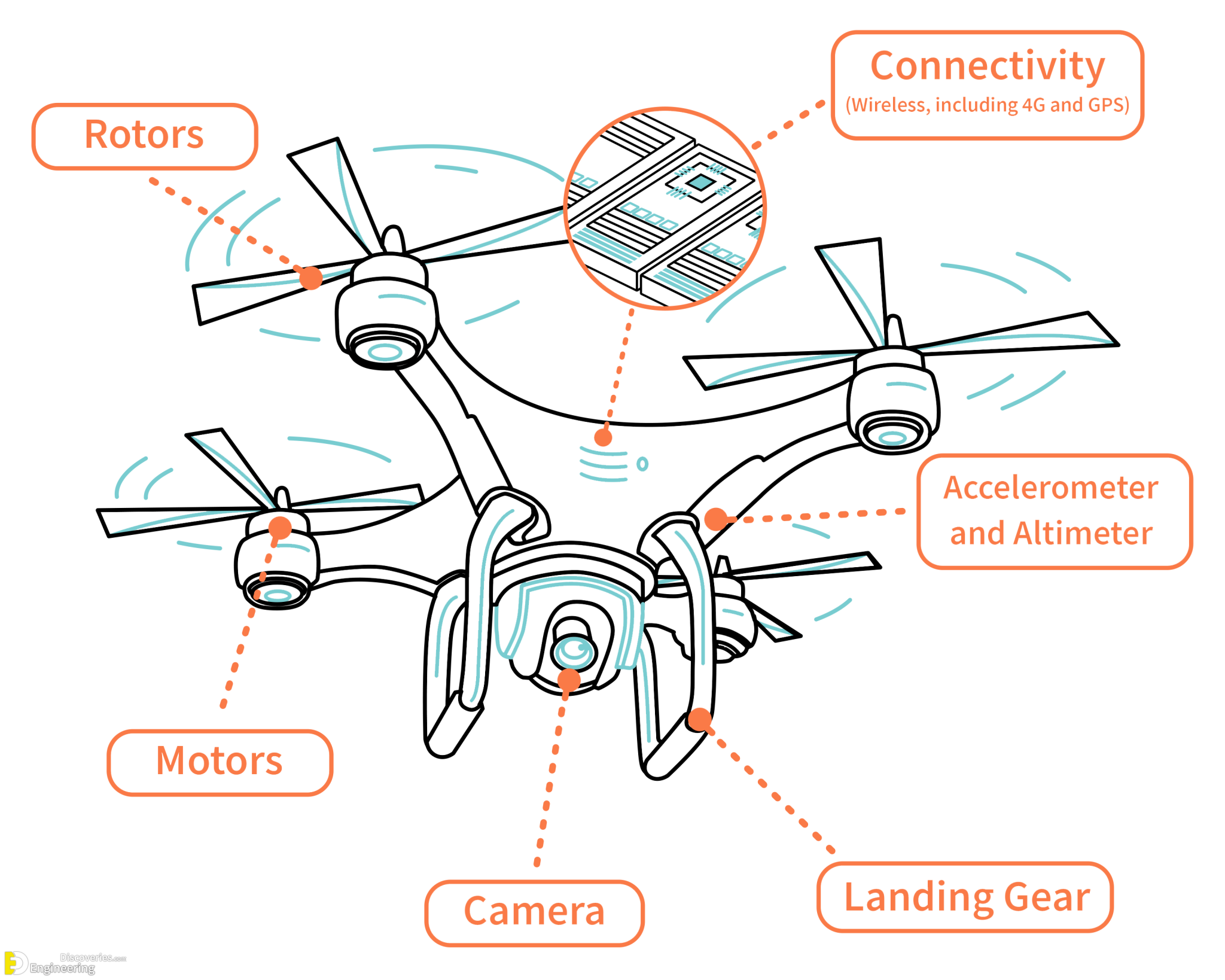
Successfully piloting a drone requires understanding its controls and mastering basic flight maneuvers. This section details proper takeoff, landing, and in-flight control techniques, along with strategies for handling various flight modes and common issues. Safe and responsible operation is paramount.
Taking off and landing your drone smoothly is crucial for both its longevity and the safety of those around you. Always choose a level, open area away from obstacles and people. Before initiating flight, ensure your drone’s GPS is locked and its batteries are fully charged. A pre-flight checklist is highly recommended.
Takeoff, Landing, and Maneuvering
Most drones utilize intuitive controls, often with joysticks or a touchscreen interface. A gentle, controlled ascent is preferred during takeoff. Avoid sudden movements. For landing, similarly, descend slowly and steadily, ensuring a soft touch down. Maneuvering involves precise control of the drone’s pitch, roll, yaw, and throttle.
Practice in a safe, open space to build your skill and confidence. Smooth, controlled movements are key to achieving stable footage and preventing accidents.
Flight Modes and Their Applications
Different flight modes cater to varying skill levels and flight scenarios. Beginner mode typically limits speed and responsiveness, providing a safer learning environment. Sport mode unlocks faster speeds and more aggressive maneuvers, ideal for experienced pilots. Other modes might include GPS-assisted flight, return-to-home (RTH), and follow-me functionalities. Selecting the appropriate mode is crucial for safe and efficient operation, depending on the complexity of the flight and the pilot’s experience.
Achieving Smooth and Stable Drone Footage
Stable footage is essential for high-quality video and photography. Several factors contribute to achieving this. Maintaining a consistent altitude and speed is fundamental. Avoid sudden movements and jerky camera angles. Utilizing features like gimbal stabilization (if available) can significantly improve image quality.
Understanding wind conditions and compensating for them is also vital. Practicing smooth, deliberate control movements is crucial for capturing professional-looking footage.
Recovering from Common Flight Issues
Despite careful planning, unforeseen issues can arise. Loss of signal is a common concern. Most drones have a return-to-home (RTH) function, which automatically guides the drone back to its starting point. If the signal is temporarily lost, maintain visual contact and attempt to regain the connection. Unexpected wind gusts can significantly affect drone stability.
Adjust your controls accordingly, reducing speed and adjusting altitude to counteract the wind. Always prioritize safety and land the drone if conditions become unsafe.
Drone Photography and Videography: How To Use Drone

Capturing stunning aerial photography and videography is a key benefit of owning a drone. Understanding your camera settings, mastering composition techniques, and learning basic editing skills will significantly elevate the quality of your final product. This section will guide you through these crucial aspects.
Camera Settings for High-Quality Aerial Media
Proper camera settings are paramount to achieving professional-looking results. Different settings will be ideal depending on whether you’re shooting photos or videos, and the lighting conditions. For photography, consider using a lower ISO (e.g., ISO 100) for reduced noise in well-lit conditions, and increasing it (e.g., to ISO 400 or 800) in low light, accepting a potential increase in grain.
Shutter speed should generally be twice your frame rate (if shooting video) or fast enough to freeze motion (for photos). Aperture control allows you to adjust depth of field; a wider aperture (lower f-number) will blur the background, while a narrower aperture (higher f-number) will keep everything in focus. Experiment with these settings to find what works best for your scene.
For videography, a consistent frame rate (e.g., 24fps, 30fps, or 60fps) is crucial for smooth playback. Consider using a lower bitrate for smaller file sizes, but be mindful of potential quality loss. Proper white balance is also essential for accurate color reproduction; auto white balance usually works well, but manual adjustment might be necessary in specific lighting conditions.
Shot Composition and Visual Effects
Effective composition is key to impactful drone footage. The rule of thirds, a fundamental photography principle, suggests placing key elements along imaginary lines dividing the frame into thirds, both horizontally and vertically. Leading lines, such as roads or rivers, can draw the viewer’s eye into the scene. Using symmetry and patterns can create visually appealing and balanced shots.
Consider incorporating negative space effectively; leaving empty areas around your subject can highlight it and create a sense of scale. For dynamic visual effects, try using slow pans or reveals to showcase a landscape gradually, or quick cuts to create a fast-paced feel. Experiment with different perspectives and angles to find the most compelling way to showcase your subject.
Camera Angles and Their Impact, How to use drone
Different camera angles significantly influence the mood and message of your footage. A high-angle shot, looking down from above, can emphasize the scale and vastness of a landscape, while a low-angle shot, looking up from below, can make a subject appear larger and more imposing. A bird’s-eye view offers a unique perspective, providing a comprehensive overview of a scene.
A Dutch angle (tilted camera) can create a sense of unease or disorientation. Using a variety of angles throughout your video will keep it visually interesting and dynamic. For example, starting with a wide establishing shot to show context, then moving to tighter shots to highlight details, creates a visually engaging narrative.
Drone Footage Editing
Editing is the final step in transforming raw footage into a polished product. Several software options are available, ranging from free and user-friendly programs like DaVinci Resolve (free version) to professional-grade software like Adobe Premiere Pro and Final Cut Pro. Basic editing techniques include cutting, trimming, and adding transitions. Color grading can significantly enhance the mood and atmosphere of your video.
Adding music and sound effects can also improve the overall viewing experience. Consider using stabilization tools to smooth out shaky footage, a common issue with drone videos. Learning to master these basic techniques will allow you to transform your drone footage into compelling and professional-looking videos.
Mastering the art of drone operation requires a blend of theoretical knowledge and practical experience. This guide has provided a foundational understanding of drone usage, encompassing safety regulations, equipment selection, flight procedures, and post-flight maintenance. Remember that consistent practice and a commitment to safety are key to becoming a proficient drone pilot. By following the steps Artikeld, and continually refining your skills, you’ll be well-equipped to explore the exciting world of aerial photography and videography responsibly and safely.
Essential FAQs
What is the maximum flight time for most consumer drones?
Flight times vary greatly depending on the drone model and battery size, but typically range from 15 to 30 minutes.
How do I register my drone with the FAA?
Visit the FAA’s DroneZone website to register your drone and obtain a unique registration number. This is required for most drones weighing over 0.55 pounds.
What should I do if I lose control of my drone?
Immediately attempt to regain control using the emergency stop function (if available). If unsuccessful, try to land it in a safe, open area. Contact local authorities if necessary.
Can I fly my drone in all locations?
No, drone flight is restricted in many areas, including airports, national parks, and private property. Always check local regulations before flying.